Last update: Tue, 27 Jan 2026
At Lestari Ads, we understand that sometimes issues can arise when using our services. To help you resolve these issues quickly, we’ve compiled a list of common problems clients encounter along with their solutions.
1. Issue with OOH (Out-of-Home) Ad Display
Sometimes, the OOH ad displayed may not appear as expected or there may be technical issues with the visual display. Here are some steps to resolve this:
- Ensure a stable internet connection: OOH ads often rely on internet connectivity. If the connection is weak or disrupted, the ad may not display correctly.
- Check hardware devices: Make sure the device displaying the OOH ad is functioning properly. If there are issues with the hardware such as screens or projectors, try restarting the device or contact our technical team for further assistance.
2. Issues with Digital Platform for OOH Ads
If you are experiencing issues when accessing our digital platform to create, manage, or track ads, try these steps:
- Clear cache and cookies: Sometimes, issues with accessing the platform can be resolved by clearing the cache or cookies in your browser.
- Check browser compatibility: Ensure you are using a browser that is compatible with our platform. We recommend the latest versions of Google Chrome, Mozilla Firefox, or Safari.
- Update software or app: If you’re using a specific application or software to manage your OOH ads, make sure it is updated to the latest version.
3. Payment Not Recorded or Billing Issues
If you encounter issues related to payments or billing that are not recorded correctly, try the following steps:
- Check payment details: Ensure the payment information you entered is correct. Make sure you’re using a valid and complete payment method.
- Contact your bank or payment provider: Sometimes payment issues can be related to problems with the bank or payment provider. Ensure they’re not experiencing technical difficulties.
4. Issues with Ad Settings and Scheduling
If you face issues with scheduling ads, check if:
- Ad settings have been saved correctly: Ensure that the changes to the ad schedule were saved before exiting the platform.
- Time and time zone settings are correct: Sometimes scheduling issues arise due to time zone differences. Make sure the time set in the platform matches the local time zone.
If the Issue Persists
If you have tried the above steps and the issue is still unresolved, feel free to contact our support team. We are here to assist you with any technical problems or questions regarding our services.
Email: Send an email to support@lestariads.com.
WhatsApp: Contact us at +62 813-8945-5717



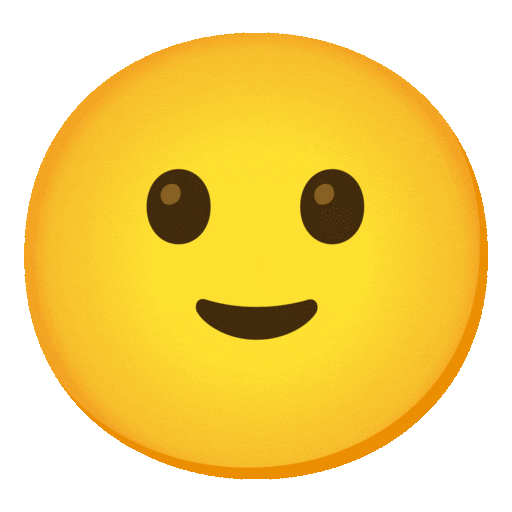 Thank you for your feedback!
Thank you for your feedback!
 We appreciate your input and will work to improve.
We appreciate your input and will work to improve.
.jpg)


