Last update: Thu, 19 Feb 2026
At Lestari Ads, we offer a Mockup Generator tool that allows you to visualize how your advertisement will appear on outdoor media (OOH) before it’s actually displayed. This tool is designed to provide a clear and accurate representation of your ad design on various OOH platforms such as billboards, buses, and vehicles.
How to Use the Mockup Generator:
1. Access the Mockup Tool
Visit our Mockup Generator page on the website https://www.lestariads.com/en/mockup-tool/. The tool is accessible directly without the need for any downloads or additional installations.
2. Choose the Right Template
After accessing the generator page, select the media template that fits your advertising needs. We provide a variety of templates based on our media inventory (ranging from sizes 4x6m, 5x10m, and 6x12, etc., available in both vertical and horizontal dimensions).
3. Upload Your Ad Design
Simply upload your advertisement design in supported image formats (e.g., JPEG or PNG). Make sure your design has high enough resolution for optimal results.
4. Adjust and Position the Design
After uploading, you can adjust the position and size of the image to fit the selected template. This feature lets you view the ad in a realistic context on different objects.
5. Preview, Share and Download
Once satisfied with the mockup, you can preview the final design and download the mockup image. This helps you make more informed decisions before launching the ad in real life.
Benefits of Using Our Mockup Generator:
- Realistic Visualization: Helps you see how your ad will look in a real-world context.
- Time Efficiency: Eliminates the need to create mockups manually.
- High Quality: Provides high-quality previews with sharp visual details.
- Flexible: Offers a variety of templates to choose from based on your campaign’s needs.
Try our Mockup Generator tool to ensure your advertisement design is perfect before it hits OOH media!



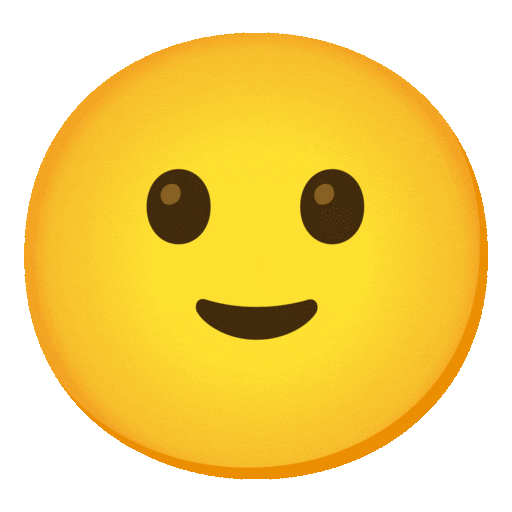 Thank you for your feedback!
Thank you for your feedback!
 We appreciate your input and will work to improve.
We appreciate your input and will work to improve.
.jpg)


