Last update: Wed, 28 Jan 2026
Invoices received as part of your OOH advertising campaign are important documents to ensure proper payment. However, sometimes errors can occur on the invoices you receive. This article will outline the steps to take if you find an error on your invoice.
1. Review Your Invoice Details
The first step is to carefully check all details listed on your invoice, including:
- Your company’s name and address.
- Invoice number and issue date.
- The amount listed (make sure it aligns with what was agreed upon in the contract).
- Description of services provided.
Often, errors arise due to a typo or an amount that doesn’t match the agreement. Be sure to verify all information carefully.
2. Verify with Our Finance Team
If you notice discrepancies or errors on the invoice, the next step is to contact our finance team. We will review the invoice details and provide clarification if needed. You can email the finance team or contact them through the communication channels available on your contract or invoice.
3. Provide Supporting Evidence or Documentation
To expedite the verification process, please make sure to include relevant evidence or documentation, such as:
- A copy of the contract or agreement showing the agreed amount.
- Payment proof (if available) or correspondence that discusses the transaction details.
This documentation will help us address the issue more swiftly and accurately.
4. Correction and Update Process
Once we receive your request, our team will process the correction request and send you an updated invoice if the error is confirmed. If there are any additional charges or updates, we will ensure that all changes are clearly stated on the revised invoice.
5. Confirm Payment After the Correction
Once you receive the updated invoice, please make sure to make the payment according to the correct amount. If the new invoice reflects any changes in the amount owed, ensure that the payment is made promptly to avoid any delays.



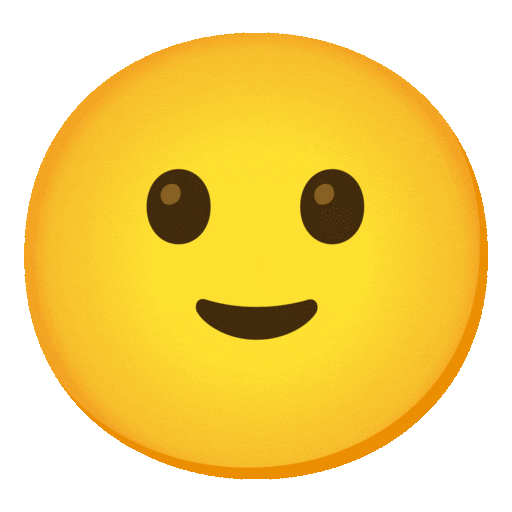 Thank you for your feedback!
Thank you for your feedback!
 We appreciate your input and will work to improve.
We appreciate your input and will work to improve.
.jpg)


